Utilize git-worktree When Handling Urgent Ticket
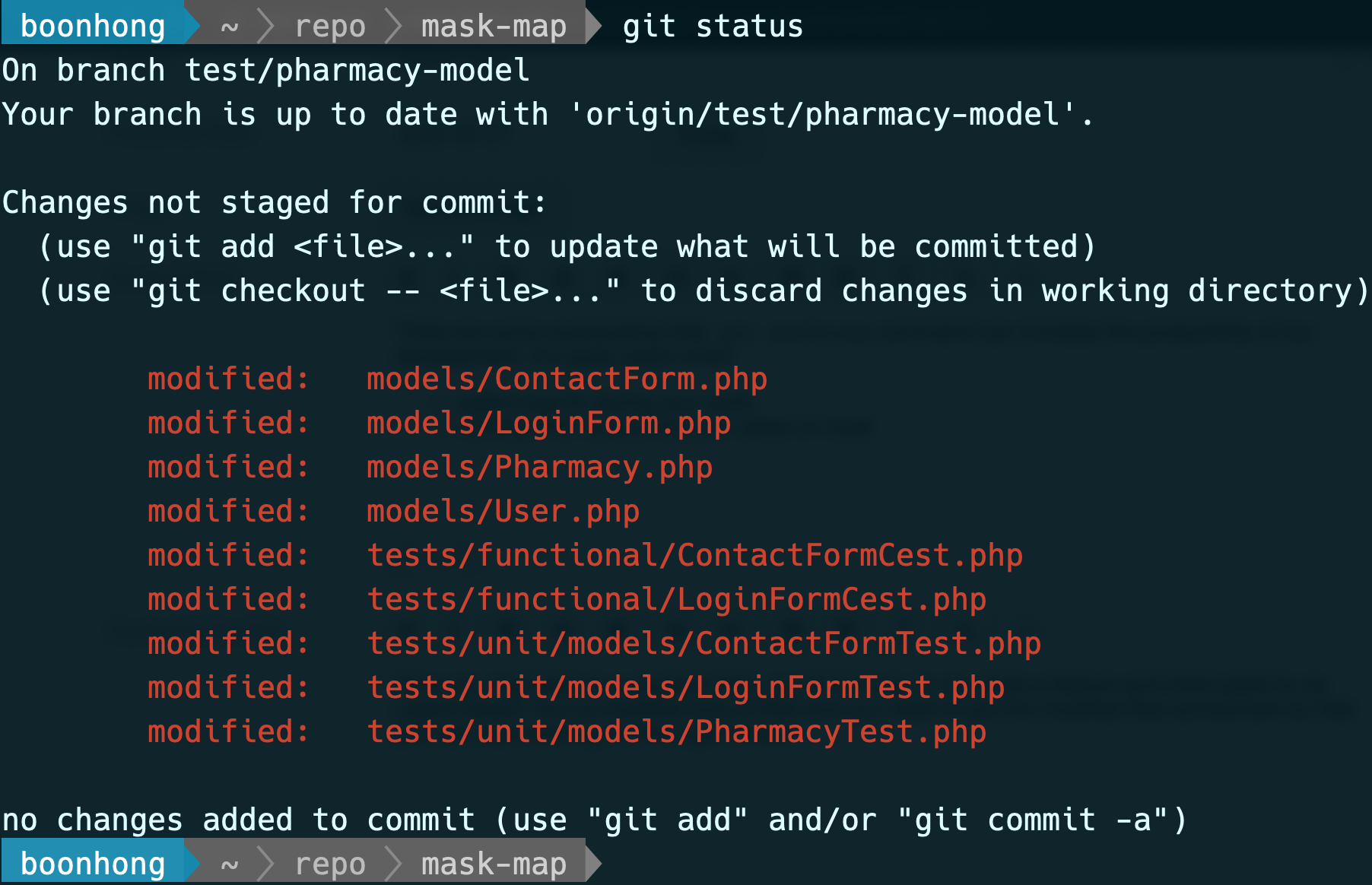
Have you ever been in a situation that, you're halfway to complete a feature and interrupted by an urgent ticket? You've modified tons of files and you need to put the modified files somewhere so that you can start working on the urgent ticket.
Of course, one of the solutions to handle this situation might be using git stash command to stash your changes. As titled, I'm not going to discuss this approach here. Instead, I'm going to use git worktree command (official doc) to tackle this issue.
1git worktree add <new_path> -b <new_branch>
Let's create a new worktree by using git worktree add <new_path> -b <new_branch>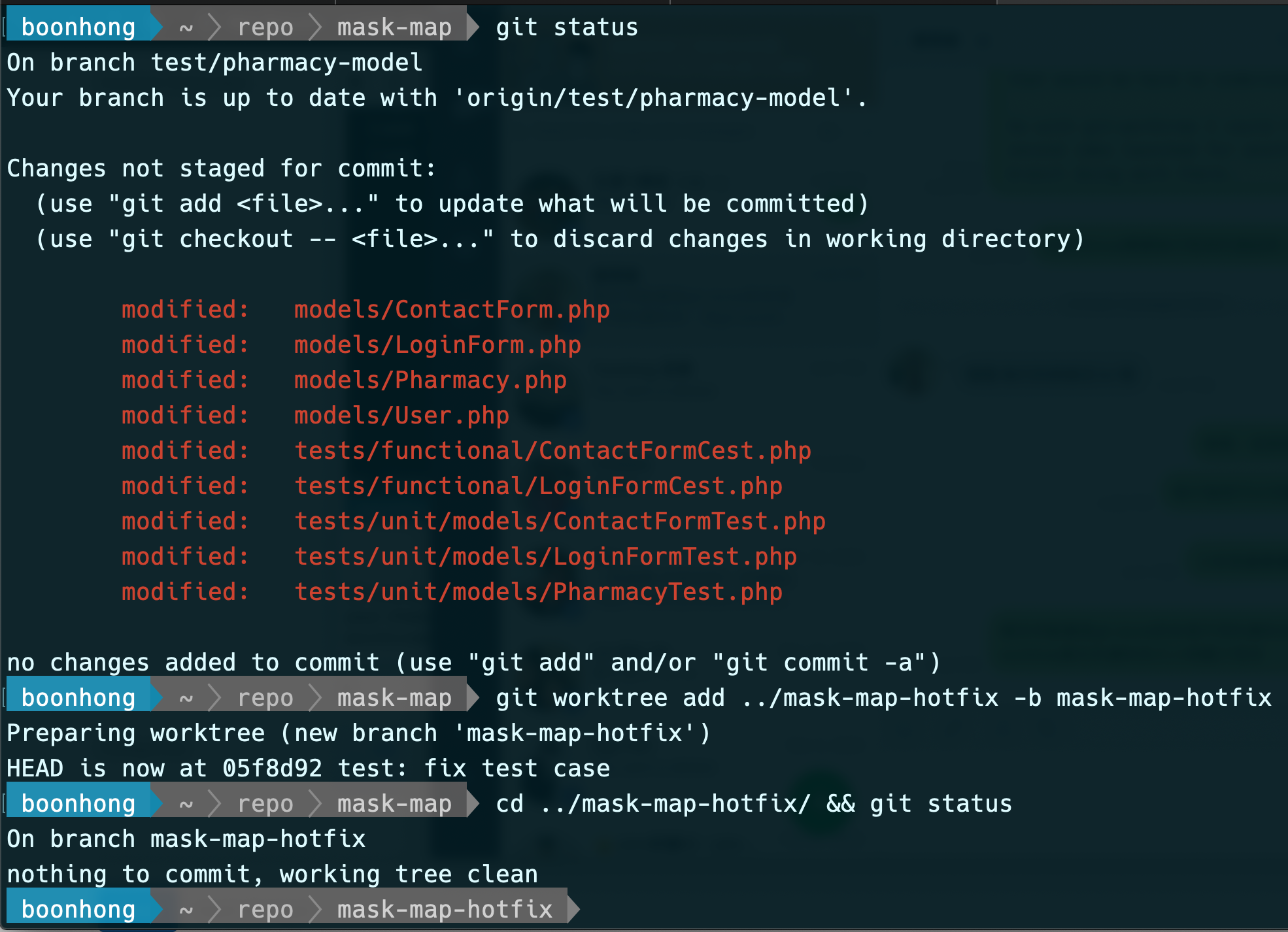
As you can see, new worktree is located in new directory with new git branch. You might think that you could also achieve the same goal by creating a new directory and cloning the repository again.
Admittedly, the cloning approach works too, but the disk usage of directories are different. (Of course, there are differences between two approaches other than disk usage.)
New worktree only took around 19% of the original one. For project with larger size, the difference in size would be more significant. Also, it took more time to clone a large repository if you prefer the cloning approach.
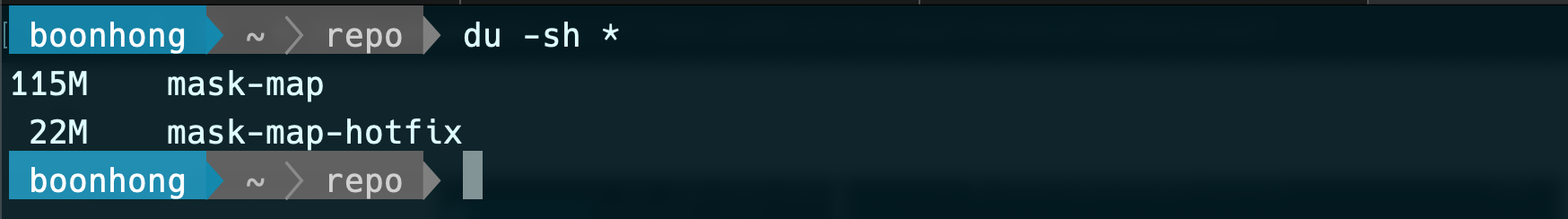
Another situation is that If you must run test cases on local that take quite a long time, you may apply the above strategy to avoid hanging there do nothing. Hope the above trick may help you to increase your productivity.
Happy coding!